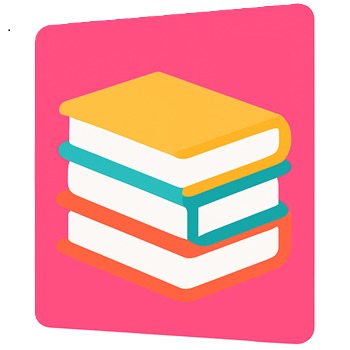
Team Storybook
Securely host and share your Storybooks in Azure with Microsoft SSO authentication. Enterprise-ready Storybook hosting with team-based access controls.
Team Storybook enhances your Storybook deployment with enterprise-ready features. We handle the infrastructure so your team can focus on building great UI components. Share UI components securely with your team using Microsoft authentication and granular access controls.
What is Storybook?
The industry-standard open source frontend workshop for building UI components
Storybook is the industry-standard open source frontend workshop for building UI components and pages in isolation. It enables developers to:
- Build durable UI components without running the full app
- Test UI components for edge cases and accessibility
- Document components automatically for team reuse
- Share and review UI implementations with stakeholders
Used by thousands of teams including Microsoft, Shopify, and Airbnb, Storybook is open source and free.
Why Team Storybook?
Enterprise-ready features for secure Storybook hosting
Secure Azure Hosting
Host your Storybooks with enterprise-grade security in Azure. We handle all the infrastructure complexity so you can focus on building great components.
Microsoft Azure AD Integration
Seamless authentication with your existing Microsoft 365 credentials. No additional login systems to manage.
Team-Based Access Control
Manage component library access with granular team permissions. Control who can view and interact with your Storybooks.
Centralized Management
Easily manage team access and multiple Storybooks from one dashboard. Streamline your component library workflow.
Automated Deployment
Automated deployment and version tracking. Integrate with your CI/CD pipeline for seamless updates.
Enterprise Compliance
Enterprise-grade security and compliance features. Meet your organization's security requirements with confidence.
Key Features
See It in Action
Explore the Team Storybook interface and features
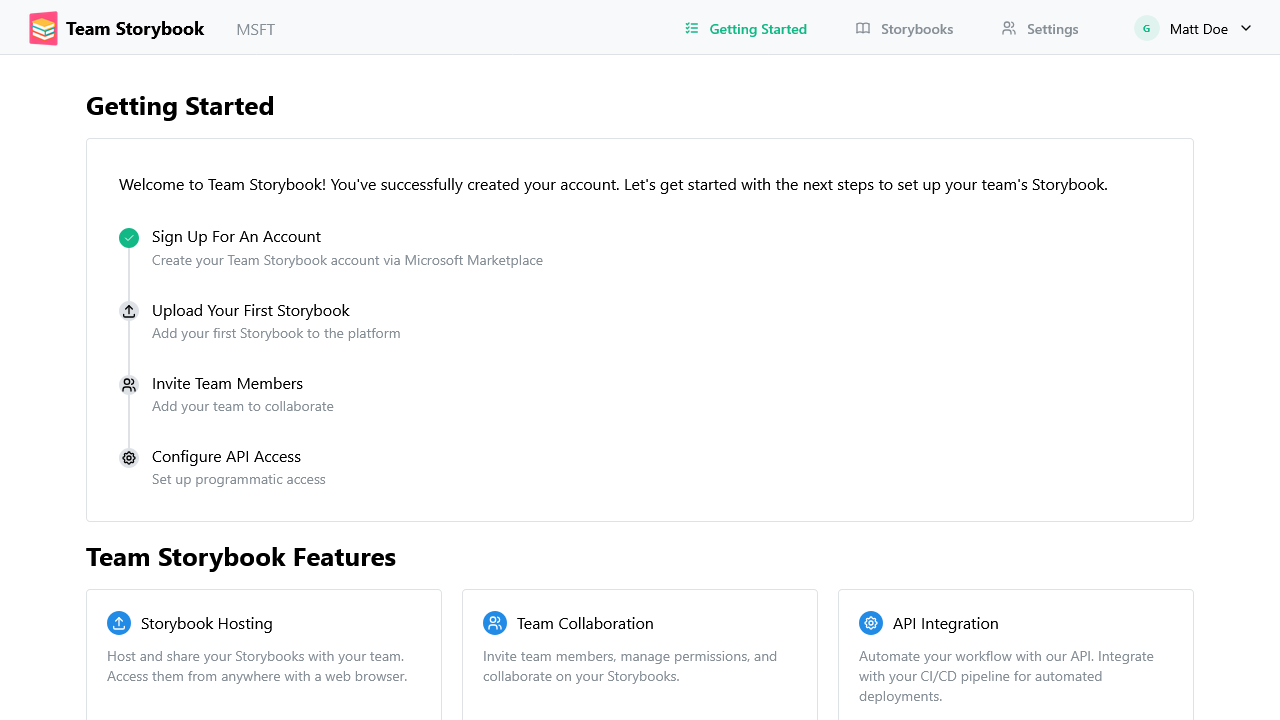
Quick Setup Wizard
Get your Storybook instance configured in minutes with our intuitive setup wizard
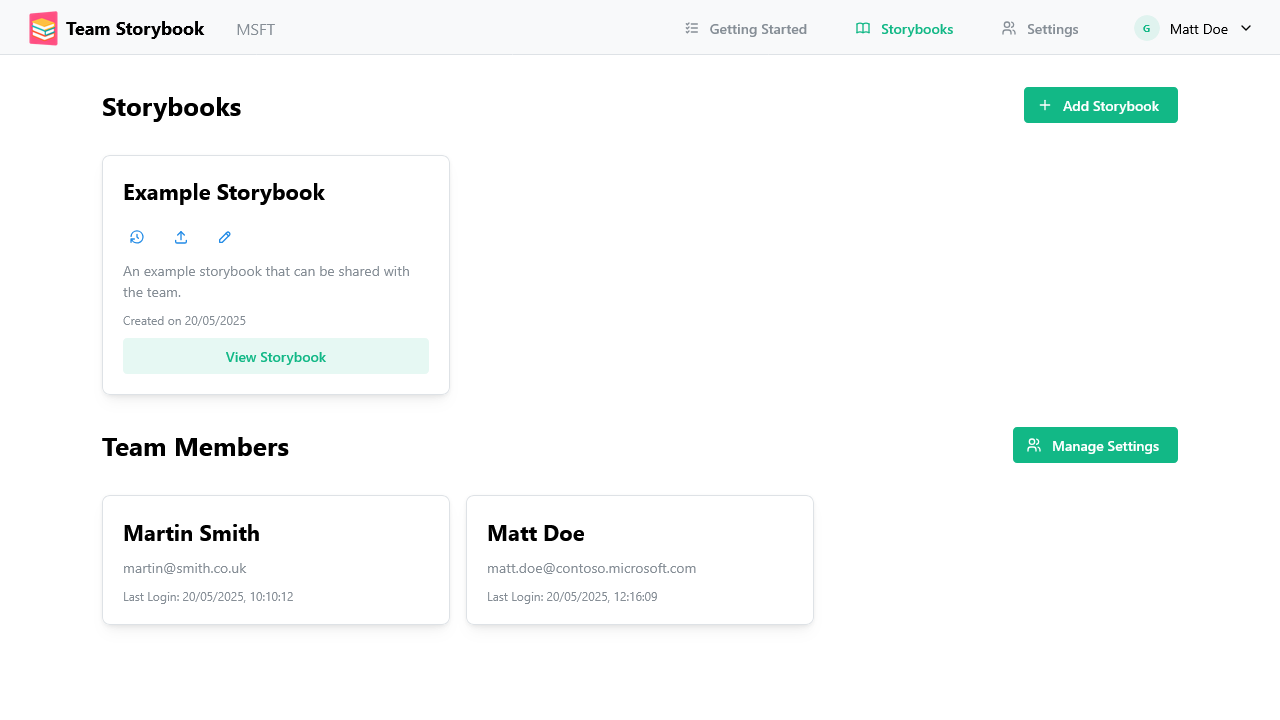
Team Management
Easily manage team access and multiple Storybooks from one dashboard
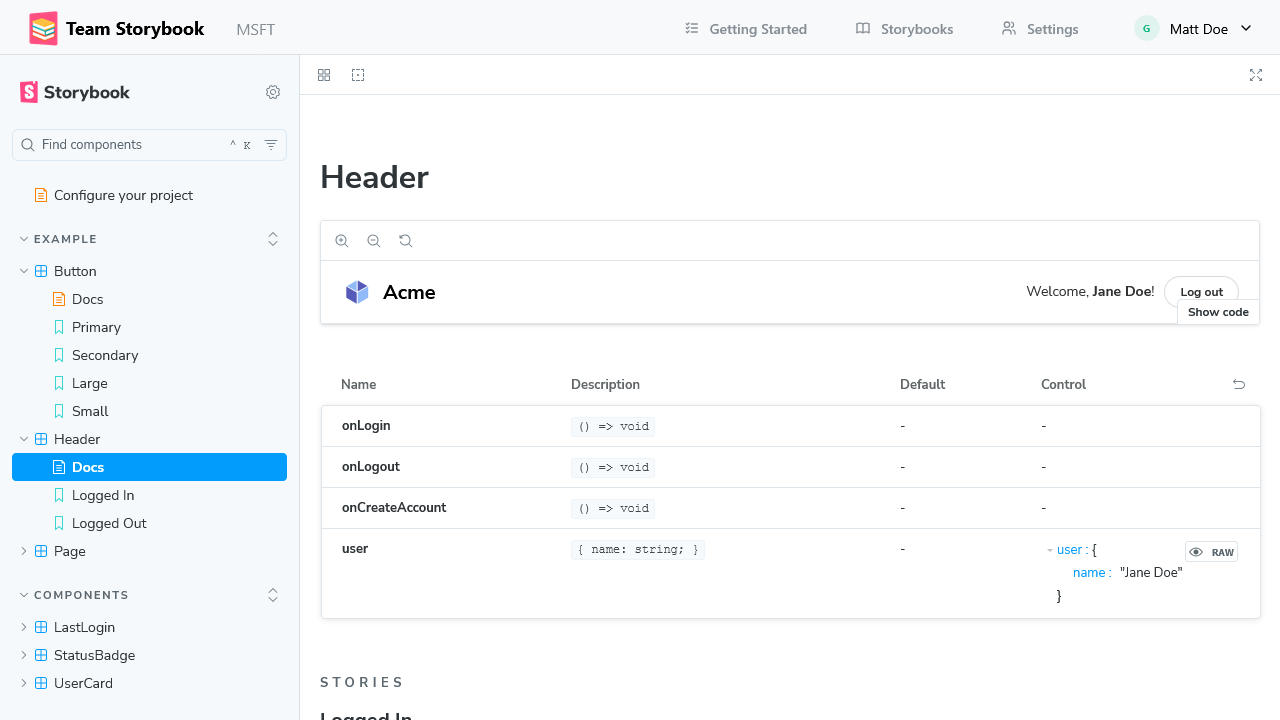
Component Library Overview
Browse and search through your component libraries with ease
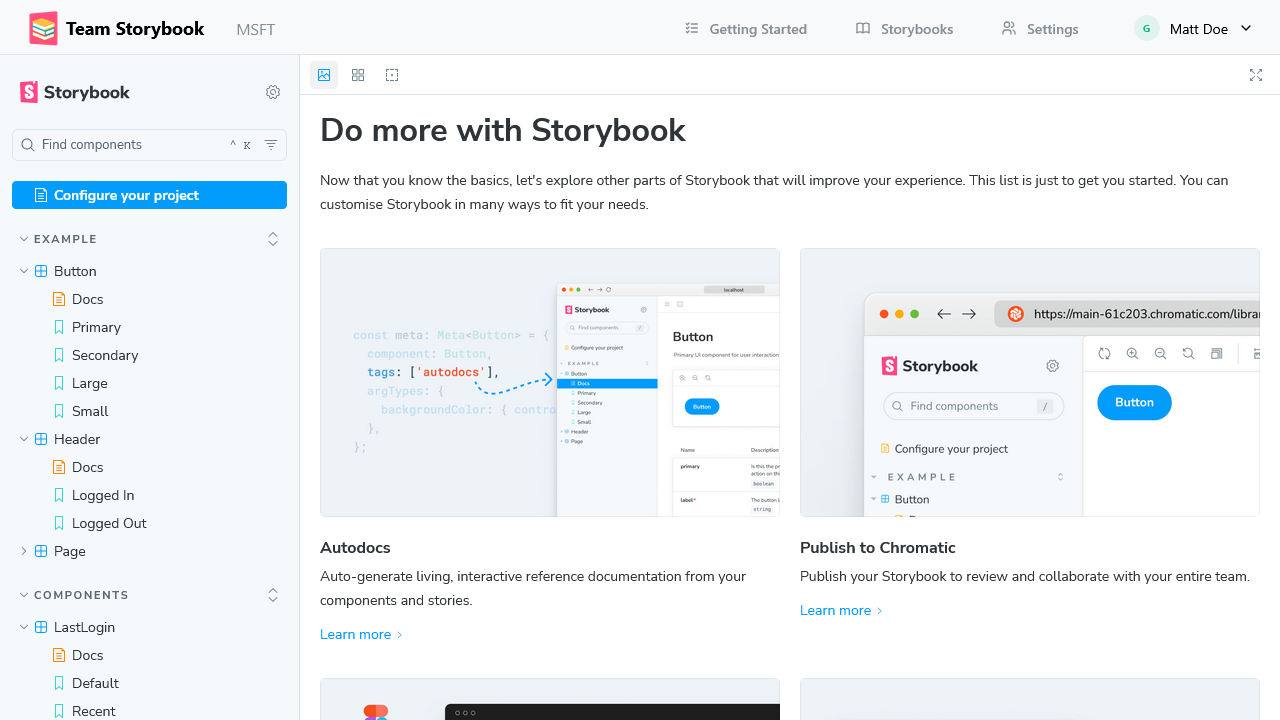
Interactive Preview
Test and interact with your components in real-time
Frequently Asked Questions
More Questions? Use the contact form below.
Why use Team Storybook instead of Azure Static Web Apps?
While Azure Static Web Apps can host Storybook, it requires significant additional setup and administration. Each additional Storybook instance would require another 'Standard' plan, making it potentially much more expensive. Team Storybook provides a streamlined solution that handles multiple Storybooks, offers fine-grained access controls, and allows you to easily share with specific users outside your tenant. We handle all the infrastructure complexity so you can focus on building great components.
Is Team Storybook a Chromatic replacement?
No, Team Storybook and Chromatic work well together as complementary tools. Chromatic provides deep testing capabilities for your Storybook components, while Team Storybook focuses on secure sharing and access control using Microsoft authentication. If you're on Chromatic's enterprise plan, you might not need Team Storybook, but for everyone else, it provides a much easier way to share and track access to your Storybook instances.
Can I add users from another tenant?
Yes! With Team Storybook you can add any user to view your Storybook instances as long as they have a Microsoft login. You can optionally lock down your instances to ensure only users within your tenant or within a certain group can access the Storybooks.
How do I get access to Team Storybook?
Team Storybook is now available by request. Contact us using the form below or email [email protected] to discuss your team's needs. We'll work with you to set up your Storybook instances and configure access controls for your team.
What deployment options are available?
Team Storybook supports automated CI/CD deployments, allowing you to integrate with your existing build pipeline. We also provide version tracking so you can see the history of your Storybook deployments and roll back if needed.
Can I use my own domain?
Yes! Team Storybook supports custom domain configuration, allowing you to host your Storybooks on your own domain for a seamless brand experience.
Get In Touch
Get in touch to discuss your team's Storybook hosting needs
Let's Discuss Your Requirements
Team Storybook is now available by request. Contact us to discuss your team's needs, access requirements, and deployment preferences. We'll work with you to set up the perfect Storybook hosting solution for your organization.